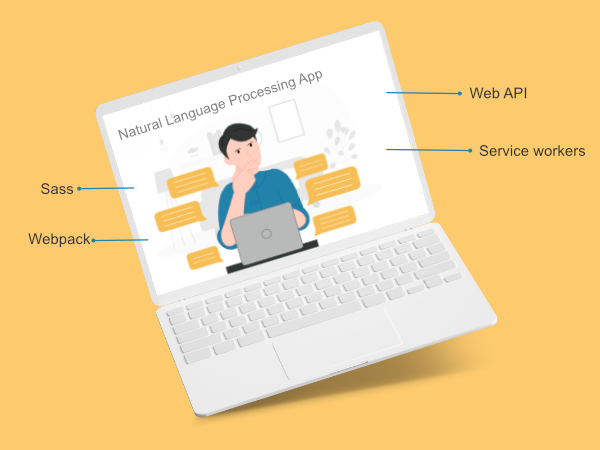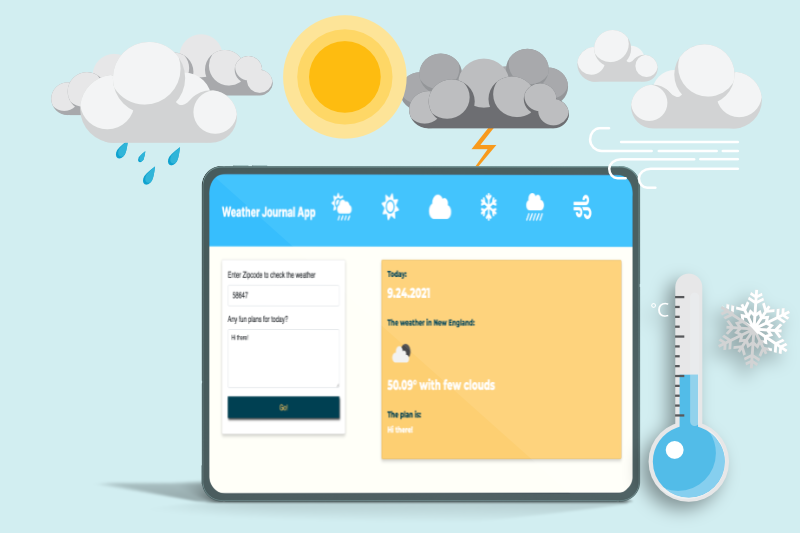React Weblog
I used React to re-build my humble two page blog that I had originally created to practise use of flex-box and Grid system in responsive layout design. Using React may seem to be an overkill for such tiny project and I totally get that. The main reason for me to go on the React path was taking advantage of re-usibility of the UI components which empowers the blog to use the components anytime anywhere. It's always a good idea to leave some room for future expansion in a weblog.
For this project I used:
- React
- HTML
- CSS
What I learned during the development
- Converting HTML elements to React reusable Components
- Styling the React component
- Use of Router to navigate through the app
See my code on Github