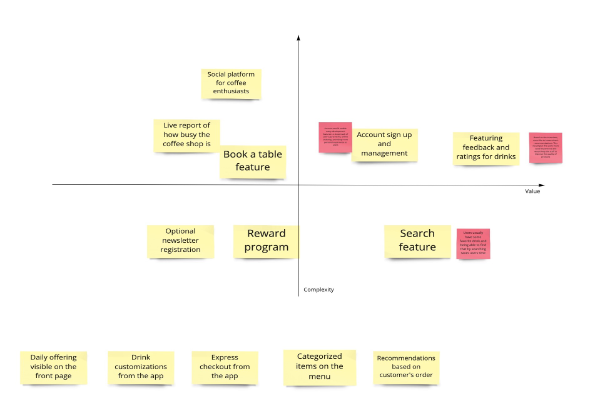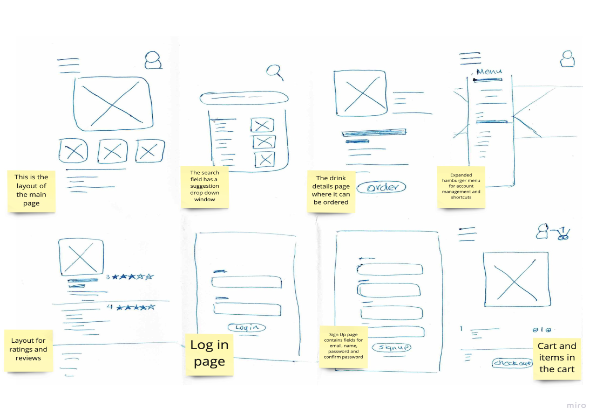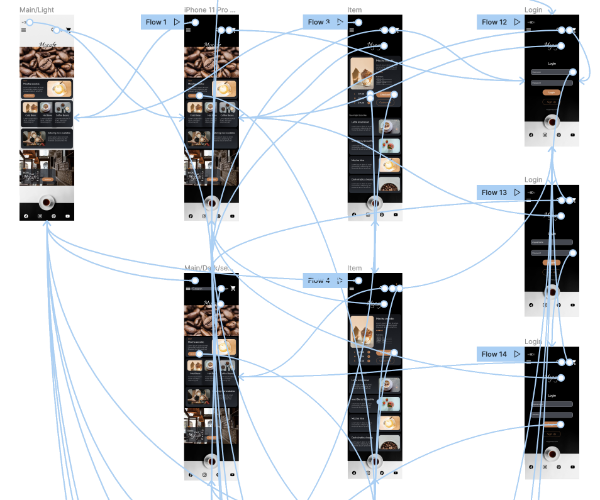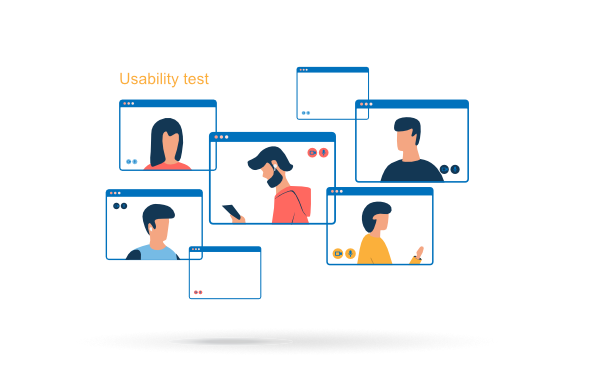Problem Overview
MyCafé coffee shop had been considering some improvements to adopt a dynamic approach in serving their customers.
The Café customers are mostly college students. The Café can get really busy at certain times so the wait time for ordering would be long.
This problem can lead many students to either get their coffee somewhere else or totally
dismiss ordering from MyCafé.